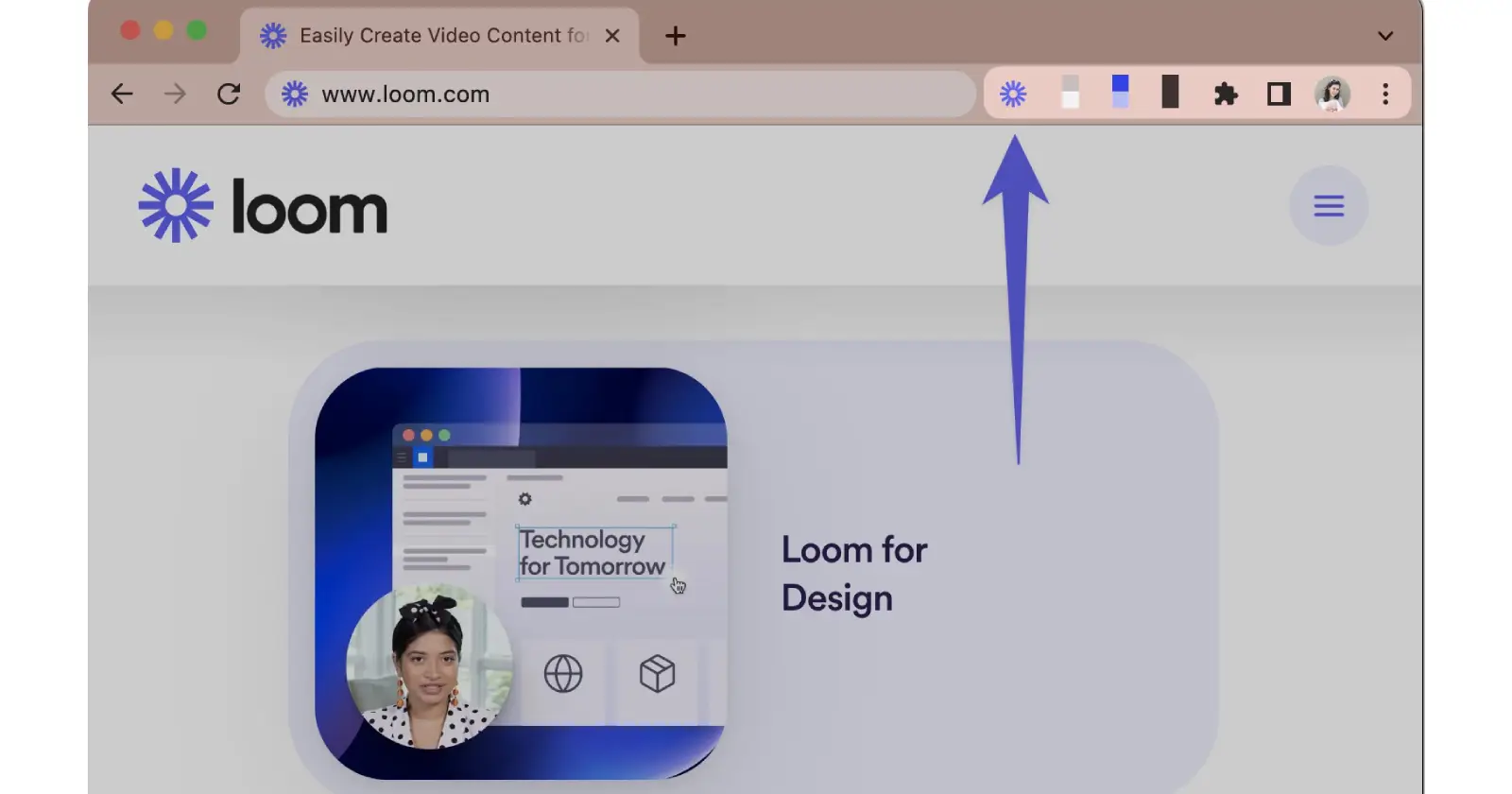There are thousands of extensions available on Google Chrome Browser. These extensions can help you save time, increase productivity, block unwanted ads, manage passwords and browse more safely. In this article, we’ll explore the 10 best Chrome extensions that will help you enhance your browsing experience.
List of 10 best Chrome extensions
- Grammarly
- Momentum
- StayFocusd
- Google Translate
- Noisli
- Bitwarden
- Ghostery
- Todoist
- Dark Reader
- Loom
1. Grammarly
Grammarly is one of the best Chrome Extensions for writing. It helps you improve your writing quality by detecting spelling and grammatical mistakes and providing suggestions for correction. It is a free tool that helps you write emails, tweets, blogs, etc. professionally.

2. Momentum
Momentum is a popular Chrome Extension that keeps you motivated and reminds you of your goals for the day. It helps you enhance productivity by transforming your new tab page into a personalized dashboard with motivational quotes and backgrounds. It allows users to create to-do lists, set goals, and track their progress from the new tab page.
3. StayFocusd
Google is very useful for all of us in many ways but sometimes it can be distracting. StayFocusd tool is designed to help you keep on track by setting time limits and restrictions on browsing activities. You can block and set time limits on websites that consume most of your time. Once you reach the time limit. StayFocusd will stop you from accessing them.

4. Google Translate
Google Translate is one of the most popular Chrome extensions that help you translate words, phrases, documents and websites to a desired language in just a click. You can also hear the words to learn the pronunciation.

5. Noisli
Noisli is one of the best Chrome extensions for increasing productivity. It helps users stay calm and focused while doing work by providing relaxing background noises. These background noises help you concentrate on your work and minimize distractions. Noisli can be used for study, work, relaxation and sleep.

6. Bitwarden
Bitwarden is one of the best Chrome extensions for managing passwords for both individuals and businesses. It allows users to generate, store and manage passwords, passkeys and other sensitive information. It uses end-to-end encryption to protect your important data.

7. Ghostery
Ghostery is one of the most popular Chrome extensions for blocking ads, trackers and pop-ups anywhere on the internet. It also stops websites from collecting your browsing data and information. Ghostery helps users enhance their browsing experience by blocking ads and trackers.

8. Todoist
Todoist is one of the most popular Chrome Extensions for task management. It allows users to create, organize and manage tasks. You can also set reminders and deadlines for your tasks. You can also prioritise your tasks by clicking on the priority option and choosing priority levels for all tasks starting from the most important marked as a red flag to the least important task marked as a white flag.

9. Dark Reader
Dar Reader is one of the most popular Chrome extensions for eye care. This extension is used for sites that do not have a dark mode option available yet. It creates dark themes for websites to provide readers with a comfortable and visually pleasing experience. You can also adjust brightness, grayscale, contrast and other settings.

10. Loom
Loom Chrome Extension allows users to capture, record, and share videos from browser. It helps users to communicate faster and cleaner. You can use this chrome extension for making tutorials, giving feedbacks and communicating with clients and team members. It is a easy-to -use chrome extension that help users communicate more effectively. You can easily share these videos with anyone via a link.